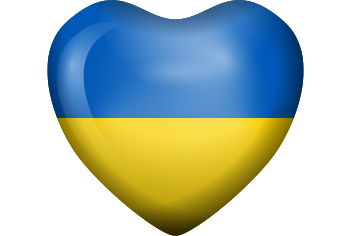Introduction to Closed Captioning Technology
Closed captioning is an essential accessibility feature that is rapidly gaining importance in today’s digital age, particularly in the field of eLearning. As the name suggests, closed captions are hidden and can be activated or deactivated according to the user’s preference. They are geared towards providing individuals who are deaf, hard of hearing, or face language barriers with an optimal eLearning experience by offering text transcripts of spoken content.
Closed captioning technology has its roots in the broadcast industry, making its debut in the early 1970s. It was designed to provide access to television content for deaf and hard-of-hearing viewers. Over time, it has evolved and become an integral part of various multimedia platforms, including videos, podcasts, webinars, and eLearning courses.
Nowadays, closed captioning technology serves a broader purpose, assisting educational institutions and corporate organizations in breaking down the barriers faced by diverse learners. By providing multisensory ways to engage with educational content, it ensures that eLearning platforms cater to different learning styles and foster an inclusive learning environment.
Incorporating closed captioning into eLearning development may seem challenging, but it is less complicated than it appears. The process typically involves transcribing and synchronizing the spoken words with text displayed on the screen, ensuring accurate representation of verbal information. The technology comprises an array of software tools and services, ranging from automated transcription using artificial intelligence (AI) to manual transcription by professional humans.
An essential aspect of closed captioning technology is the consideration of the quality of the transcription. Accurate transcriptions are crucial to providing an effective eLearning experience for all learners, making it necessary to select the right tools and services. Additionally, adherence to accessibility standards, such as the Web Content Accessibility Guidelines (WCAG), ensures the eLearning content is accessible to users with diverse abilities and requirements.
Closed captions go beyond merely displaying spoken words on the screen. They also convey meaningful, non-verbal cues, such as sound effects, background music, and speaker identification. It is crucial to include these types of information to guarantee that the learner gets the complete context of the content, which in turn enhances comprehension and retention.
Research studies have consistently shown that closed captions contribute significantly to comprehension and retention of multimedia content. They are not only beneficial for individuals with hearing impairments but also for those who are learning a new language or encountering unfamiliar accents. Closed captions also provide reinforcement for auditory learners by coupling visual reinforcement with auditory information.
In today’s globalized world, integrating closed captioning technology within the eLearning development process is a viable solution for overcoming language and cultural barriers in education. Multilingual closed captions not only facilitate learning for non-native speakers but also contribute to the instructors’ and developers’ understanding of the diverse needs of their audience.
In summary, closed captioning technology is indispensable in making eLearning more accessible, inclusive, and effective for all learners. By incorporating it within the eLearning development process, content creators actively promote an equitable and engaging learning experience. The subsequent chapters in this article will delve deeper into the benefits of closed captioning in eLearning, the strategies for integrating closed captioning into the development process, and sharing the best practices and tools for implementing accessible eLearning content.

Benefits of Closed Captioning in eLearning
Closed captioning refers to the textual display of audio content in a multimedia resource, such as a video or an interactive module. This technology plays a crucial role in eLearning environments, ensuring accessibility and inclusivity for learners with hearing impairments or language barriers. In this chapter, we will explore the various benefits closed captioning offers, emphasizing its importance in developing effective eLearning content.
1. Accessibility for Learners with Hearing Impairments: Closed captioning is critical for the estimated 466 million people worldwide who have disabling hearing loss. By providing a textual representation of the audio content, learners with hearing impairments can engage with courses and grasp essential information without barriers. As a result, eLearning developers enhance the reach and impact of their content by accommodating diverse learning needs.
2. Improved Comprehension and Information Retention: Research demonstrates that the combination of visual and auditory stimuli can lead to better learning outcomes. Closed captions support this multimodal learning approach by providing supplementary visual input alongside the audio content, increasing comprehension and promoting information retention. This benefit extends to all learners, not only those with hearing impairments, as they engage with eLearning materials.
3. Language Support for Non-Native Speakers: With globalization continually pushing boundaries and workforces becoming more diverse, eLearning content must be accessible to users from various linguistic backgrounds. Closed captioning facilitates this accessibility by providing a textual reference that allows non-native speakers to follow the content at their preferred pace. Additionally, eLearning developers can offer language substitutions by creating captions in multiple languages to accommodate international learners.
4. Flexibility in Learning Environments: Modern learners may access eLearning materials in various settings that might not always be ideal for listening to audio content. Through closed captioning, learners can engage with the content without relying on audio, allowing them to learn in environments such as libraries, crowded public spaces, or even late at night when they might not want to disturb others. This flexibility makes eLearning components more versatile and user-friendly.
5. Enhanced Search and Navigation Capabilities: When closed captions are accurately timestamped and synchronized with the eLearning content, navigation becomes more straightforward. Learners can easily search through the captions for specific keywords or phrases, skip to relevant sections, and efficiently locate the information they need. Furthermore, searchability boosts the discoverability of the eLearning materials on various digital platforms, as search engines can index the textual content provided in the closed captions.
6. Compliance with Legal Requirements and Industry Standards: Many countries have enacted accessibility laws that mandate closed captioning for multimedia resources. For instance, the Americans with Disabilities Act (ADA) and the Web Content Accessibility Guidelines (WCAG) outline specific guidelines concerning accessible multimedia content. Incorporating closed captioning in eLearning development not only ensures compliance with these guidelines but also allows organizations to uphold their commitment to inclusivity and equal opportunities for all learners.
In conclusion, the incorporation of closed captioning technology in eLearning development offers numerous advantages—ranging from improved accessibility for hearing-impaired users to enhanced comprehension, language support, learning flexibility, and compliance with legal requirements. By leveraging this technology, eLearning developers can create inclusive and effective learning experiences that cater to diverse user needs, maximizing the impact of their content.

Integrating Closed Captioning in eLearning Development Process
The integration of closed captioning in eLearning development is an essential aspect to cater to the needs of learners with hearing disabilities and non-native speakers. Closed captioning ensures that everyone can participate in learning experiences without barriers, providing equal opportunities for all. This chapter will discuss the process and best practices for seamlessly integrating closed captioning into the eLearning development process.
1. Planning Closed Captioning in eLearning Design
As with any eLearning design, planning is crucial to success. Closed captioning should be considered during the initial planning stages of course development. Identifying the target audience and their specific requirements will help guide decisions on the level of detail and style of closed captioning needed.
During the planning stage, consider:
– The type of content: Video, audio, animations
– The language and reading level of the learner
– The format of closed captions: timing, positioning, and appearance
– The tools and platforms your team will use to develop and add captioning to eLearning content
2. Content Creation and Synchronization
Creating effective closed captions begins with writing a precise transcript of the media content. Accuracy is essential, as it would affect the learner’s comprehension of the material. Review the transcript for any grammatical errors, contextually appropriate language, and readability. Keep in mind that captions should be short and synchronized with the on-screen content, avoiding the risk of overwhelming the learner.
While creating captions, pay attention to the following factors:
– Break up sentences into shorter phrases to match the pace of the spoken content
– Time the captions accurately to be in sync with the audio
– Use simple language and avoid complex wording for better comprehension
– Emphasize keywords and main points to help learners retain information
3. Formatting and Accessibility
The look and format of the closed captions play a crucial role in making the eLearning content accessible to all learners. Opt for fonts that are easy to read and distinguishable from the background, and develop a consistent style guide for font, size, and color usage. Be mindful of the text and background contrast – high contrast between the two will aid readability.
Additional formatting considerations should include:
– Line length: Keep the captions short, ideally two lines or less
– Position: Placement of captions should not block critical on-screen content
– Timing: Allow enough time for the learner to read the captions comfortably
4. Testing and Evaluation
After implementing closed captioning in the eLearning content, thorough testing should be conducted to ensure its effectiveness. Testing should be done with users who are well-versed in closed caption usage and can provide valuable feedback. This includes individuals with hearing disabilities, non-native speakers, as well as those familiar with the eLearning accessibility guidelines.
The testing process should cover:
– Accuracy of the content and presentation
– Readability and the pace of captions
– Responsiveness of captions across various devices, screen sizes, and learning platforms
– Feedback from users for potential improvements and adjustments
5. Continuous Improvement
As with any component of eLearning development, closed captioning is a continuous improvement process. Gather feedback from learners and stakeholders, and use this data to refine and optimize your approach. Stay informed of the latest practices, trends, and technologies in closed captioning to ensure that your eLearning experiences remain accessible, engaging, and effective for all.
By following the best practices outlined in this chapter, eLearning professionals can successfully integrate closed captioning into their development process. This commitment to accessibility will result in more inclusive learning experiences, accommodating the diverse needs of all learners and ultimately supporting their success.

Best Practices for Developing Accessible eLearning Content
In today’s rapidly evolving digital landscape, it has become essential to prioritize accessibility when developing eLearning content. By doing so, content creators can ensure that learning experiences are inclusive, engaging, and accessible to individuals with a range of abilities and learning needs. As such, incorporating best practices into content design and development is a crucial step toward creating an accessible and effective eLearning experience.
1. Understand your target audience: Before embarking on content creation, take the time to understand the needs and limitations of your target audience. Research potential disabilities or accessibility challenges faced by learners and create personas that represent those learners. Personas can help guide design decisions and ensure that development goes beyond merely meeting compliance requirements. It is essential to consider learners’ diverse needs and preferences, such as visual, auditory, or cognitive impairments, to create inclusive digital learning experiences.
2. Embrace universal design principles: Adopting universal design principles ensures your content is designed to accommodate a wide variety of learners by default. This includes providing multiple means of engagement, representation, and action/expression. For instance, present content in various formats (text, audio, video) to cater to different learning preferences, accommodate keyboard navigation for individuals with motor skill impairments, and allow flexibility in adjusting font sizes and colors.
3. Incorporate closed captioning and transcripts: Closed captions and transcripts are essential elements of accessible eLearning content. They help learners with hearing impairments, non-native speakers, and those who learn better by reading along with spoken content. Accurate captions and synchronized transcripts not only improve content accessibility but also enhance learner comprehension and engagement.
4. Use descriptive alternative (alt) text for images and other media: Alt text is essential for ensuring that content remains accessible to learners with visual impairments and those who use screen readers. When using images, charts, or other visual media, provide concise yet descriptive alt text that explains the content’s purpose or meaning. Additionally, be mindful of color contrast, font size, and choice to make your content visually accessible to learners with low vision or color blindness.
5. Leverage accessible authoring tools: Many eLearning authoring tools have accessibility features built-in, such as automated accessibility checkers, alt text input fields, and closed captioning support. Familiarize yourself with these tools to produce accessible content more efficiently, and remember to test the content with different assistive technologies to ensure compatibility.
6. Structure and organize content effectively: Proper organization and structure of content play a crucial role in its accessibility. Use clear headings and subheadings, bullet points, and numbered lists for better readability. Ensure a logical flow of content that helps learners follow along easily and provide in-page navigation for lengthy content.
7. Provide clear and concise instructions: Provide clear and straightforward instructions for all activities, assignments, and quizzes. Consider learners that rely on screen readers, as well as any potential barriers they may face. Make sure you convey all necessary information through text, so that learners who cannot access the visual or auditory information can still participate and engage fully in the learning experience.
8. Offer learner control and flexibility: Empower learners to engage with the content in a way that suits them best by providing options such as adjustable playback speed, volume controls, and flexibility in font size and background color. Learner control is a vital aspect of accessible design as it caters to individual learning preferences and promotes learner autonomy.
9. Test for accessibility: Always involve users with disabilities in the testing phase of your eLearning content. Utilize automated accessibility testing tools, but also invite individuals who use assistive technologies to provide feedback about their experience. This will ensure that your content is truly accessible and provides a positive user experience for all learners.
10. Remain up-to-date with accessibility standards: Accessibility standards, such as the Web Content Accessibility Guidelines (WCAG), Section 508, and ADA compliance, evolve over time. Content creators should stay informed about updates to these guidelines and incorporate any changes into their design and development process.
In conclusion, developing accessible eLearning content is an ongoing process that requires a commitment to understanding learner needs and adhering to best practices. When content is developed with accessibility in mind from the outset, it benefits all learners by providing a more inclusive, engaging, and effective learning experience.

Closed Captioning Tools and Resources
As an eLearning development professional, you understand the importance of incorporating closed captioning in your courses to make the content accessible to a wider audience. This not only assists learners with hearing impairments but also caters to those who prefer reading content or are in an environment where audio is not a viable option. To make your eLearning course compliant with accessibility laws and regulations, you need to utilize efficient closed captioning tools and resources.
In this chapter, we introduce you to some of the most popular tools and resources available for closed captioning in eLearning.
1. YouTube’s Automatic Captioning: If you’re uploading videos on YouTube or linking eLearning courses to YouTube videos, this platform offers an automatic captioning feature. It analyzes the audio in the video and generates captions based on the transcript. However, automated captions may not be 100% accurate. Therefore, it’s essential to review and manually edit the captions to ensure their accuracy and completeness.
2. Cluelabs Captioning with AI: An online tool that uses Artificial Intelligence to process audio files instantly and generate downloadable captioning files that can be imported into your videos and/or elearning projects. The tool is free for small captioning tasks and has several options of low monthly plans for those who need to caption larger number of files and/or longer durations. In addition to low cost, speed is another advantage of this service. Unlike manual captioning services, AI captioning produces captions instantly without the need to wait.
2. Amara: Amara is a free, user-friendly closed captioning tool that allows you to create or edit captions for your eLearning videos. It has a simple interface where you can type captions while the video plays in the background. Moreover, the platform supports various video file formats and offers collaborative captioning features, enabling multiple team members to work on the same video.
3. Rev.com: Rev.com is a paid service that provides professional closed captioning for your eLearning videos. By uploading your video file or providing a video link, Rev’s captioning experts manually create accurate and time-synced captions. The platform guarantees 99% accuracy and a 24-hour turnaround time for most videos. Rev also offers integration with various video hosting platforms like YouTube and Vimeo.
4. CaptionHub: CaptionHub is an advanced closed captioning tool specifically designed for eLearning and video production businesses. It allows you to create new captions, translate existing captions into different languages, and collaborate with your team members in real-time. Furthermore, CaptionHub provides integration with popular video editing software, such as Adobe Premiere Pro and After Effects, ensuring seamless incorporation of captions into your video workflow.
5. 3Play Media: Similar to Rev, 3Play Media is a professional paid captioning service. It provides efficient captioning and transcription services with a quick turnaround time. The platform supports various video formats and enables you to integrate with popular video hosting platforms and Learning Management Systems (LMS). Additionally, 3Play Media offers translation services, making it an excellent choice for multinational eLearning corporations.
Apart from these tools, additional resources can help you improve your closed captioning skills and knowledge:
– W3C’s Web Accessibility Initiative (WAI): The WAI provides guidelines, techniques, and resources to help developers and organizations make their web content, including eLearning materials, more accessible to people with disabilities. The Web Content Accessibility Guidelines (WCAG) is an essential resource to learn about captioning best practices and accessibility standards.
– eLearning Accessibility Groups: Joining eLearning and accessibility-focused groups on social media platforms, such as LinkedIn and Facebook, can help you learn from industry experts, share experiences, and get answers to your specific challenges about closed captioning and eLearning development.
– Professional Courses: While not necessary, you may opt for professional courses specializing in accessibility, such as those offered by WebAIM orDeque University, to enhance your understanding of accessible eLearning and closed captioning best practices.
In summary, leveraging closed captioning technology in the eLearning development process significantly enhances the accessibility and inclusiveness of your courses. By utilizing the tools and resources mentioned above, you can create comprehensive and engaging learning experiences for your entire audience, regardless of their abilities or preferences. Always remember, the more accessible your eLearning courses, the more significant impact you will have on empowering learners worldwide.
This article is available in multiple languages:
Leveraging Closed Captioning Technology in the eLearning Development Process
Nutzung von Untertiteltechnologie im eLearning-Entwicklungsprozess
Tirer Profit de la Technologie de Sous-Titrage Codé dans le Processus de Développement d’eLearning
Aprovechando la Tecnología de Subtitulado en el Proceso de Desarrollo de eLearning
Sfruttare la Tecnologia dei Sottotitoli Chiusi nel Processo di Sviluppo dell’eLearning
Aproveitando a Tecnologia de Legendas Fechadas no Processo de Desenvolvimento de eLearning
Benutting van Gesloten Bijschrift Technologie in het eLearning Ontwikkelingsproces
Використання Технології Субтитрування у Процесі Розробки електронного навчання
eÖğrenme Geliştirme Sürecinde Kapalı Altyazı Teknolojisinden Yararlanma
Wykorzystanie Technologii Napisów dla Niesłyszących w Procesie Tworzenia eLearningu
Uttnyttja Undertextningsteknik i eLärningsutvecklingsprocessen
Utnytte Teknologi for Lukket Teksting i eLæringsutviklingsprosessen
Udnyttelse af Teknologi for Lukket Tekstning i eLearning Udviklingsprocessen
Использование Технологии Скрытых Субтитров в Процессе Разработки eLearning