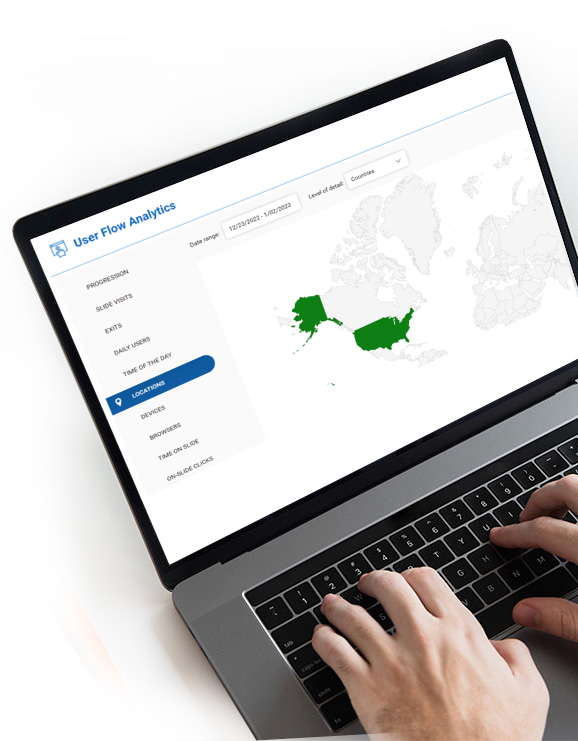User Flow eLearning Analytics
The User Flow Analytics allows you to get insight into every step of the learner's journey in your course. Currently, you can add analytics to elearning courses built in Articulate Storyline and Articulate Rise (and coming soon as a generic JavaScript library that can be added to any other tool).
The information you can learn from analytics includes:
- Learners' actions in the course
- At what points the learners exit the course
- What elements and buttons they click on the slides
- How long they stay on each slide
- How many times they visit a particular slide
- What geographic locations the learners are coming from
- What devices and browsers they use, and much more!
Get Comprehensive Usage Statistics
Understand your elearning course users better by monitoring the performance of your instructional content, slides, and interactions.
Use With or Without an LMS
User Flow Analytics works independently of any LMS software, so you can use it even without a learning management system (or in addition to one).
Connect Insights to Learning Outcomes
Once you get a clear picture of how the learners behave in your courses, you can use these insights to adjust your instructional content and deliver better training outcomes.