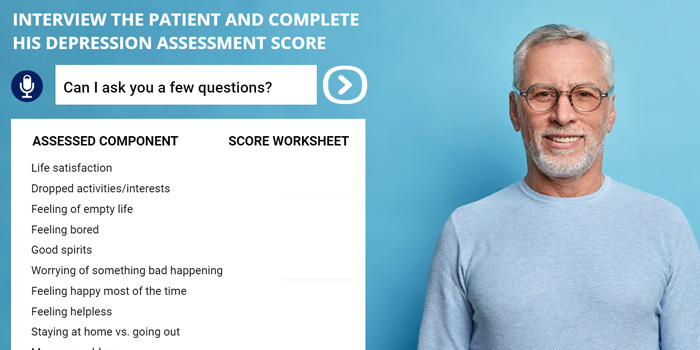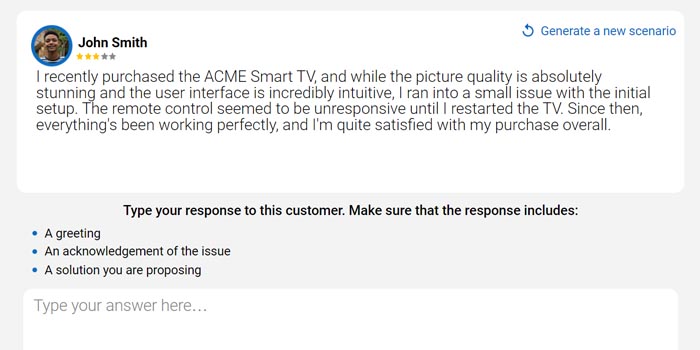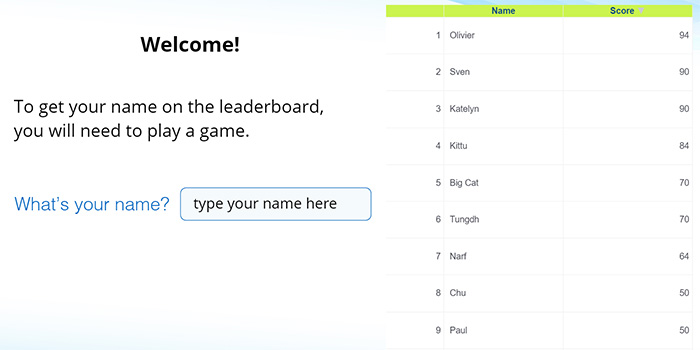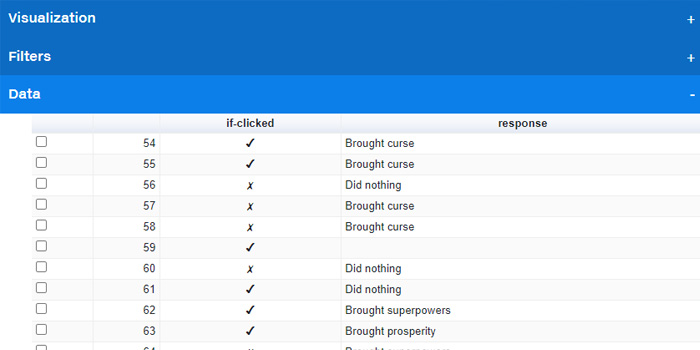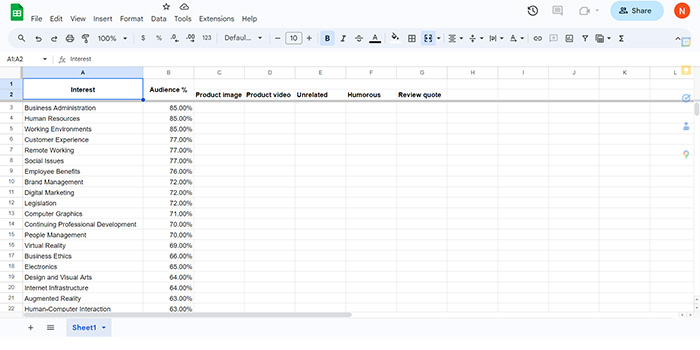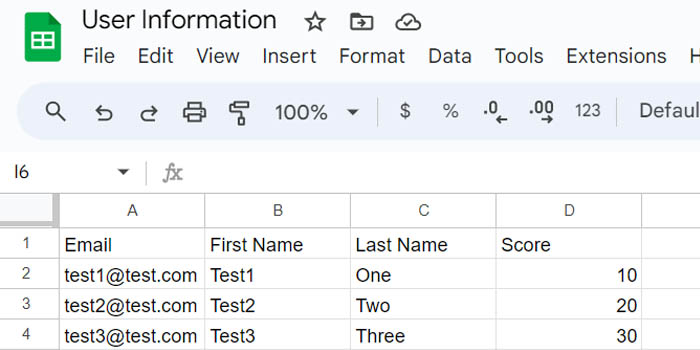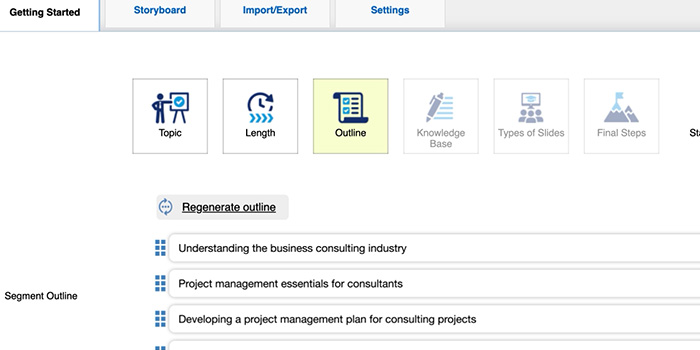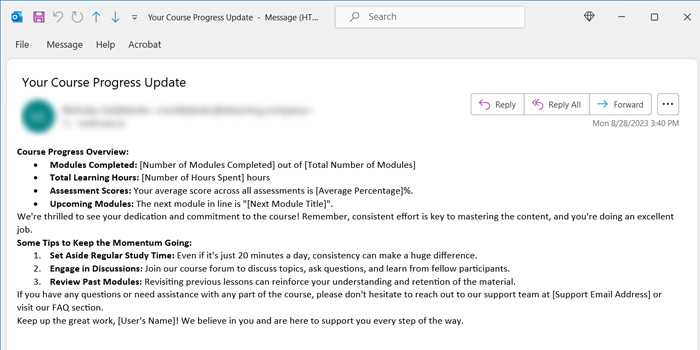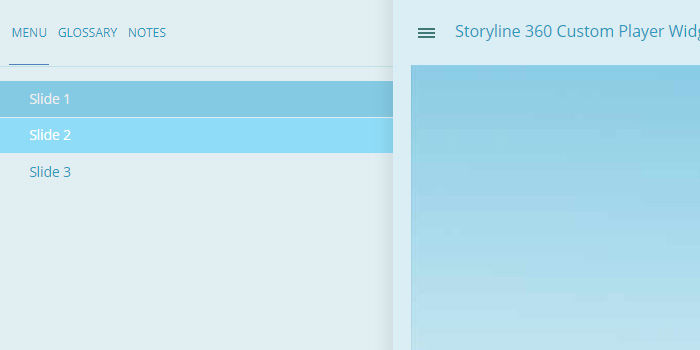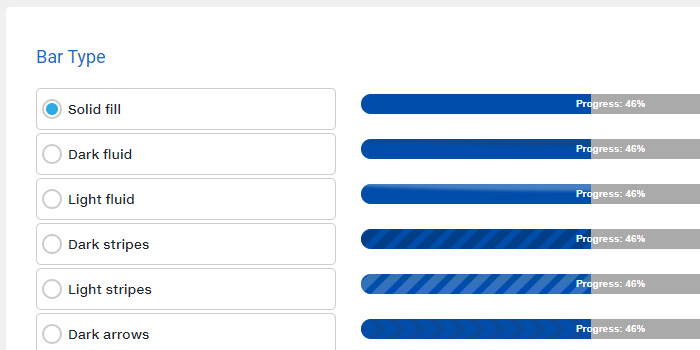Creating a Chatbot
Dive into the practical steps of creating an AI-powered chatbot in Articulate Storyline. This tutorial offers a hands-on lesson on integrating AI functionality into your course. You will learn how to use triggers in Storyline to set up a conversational flow, integrate user prompts, and set up a chatbot interaction in Storyline. By following the steps in the tutorial, you'll have a fully functional AI chatbot that can enhance your elearning module.