PDF Maker
This widget allows to export answers, variables, course data, and other content to a PDF file that the learner can download directly in the course.
This widget allows to export answers, variables, course data, and other content to a PDF file that the learner can download directly in the course.
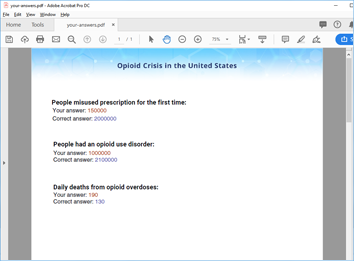
AI interactions allow learners to talk to an AI agent, ask questions and receive instant answers. AI interactions can be usesd in Articulate Storyline, online chat, email, or text message.

This widget allows to export data from a learning course into Google Sheets. You can also import data from Sheets into a learning course.
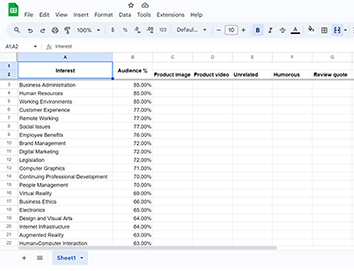
This widget provides a non-LMS option to save data entered by the learner or generated in the learning course to a database in the cloud.
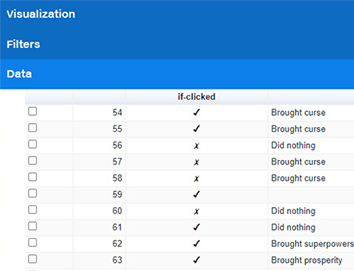
With email messaging built into the course, you can use JavaScript triggers to send out emails to yourself, the learner, or your team.
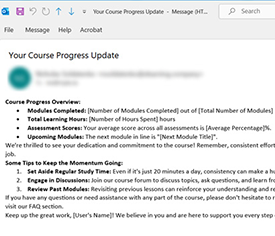
This widget saves learners' records in the database and displays them as a sorted table (such as a leaderboard, scoreboard, list of achievements, etc.).

This widget determines the location of the learner allowing you to modify the content or customize learning paths based on the location data.


This widget takes numeric variables that you assign in the learning module and displays them in a chart of your design.
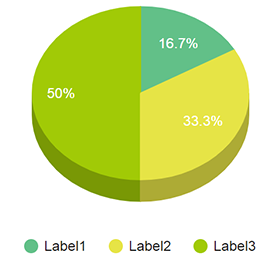
This widget allows creating a custom progress bar for your elearning course.
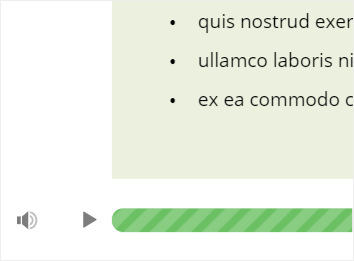
This option is for those times when you have a great idea, but not the technology to implement it. Our team will build a unique widget just for you to ensure that your great idea gets to see the world.