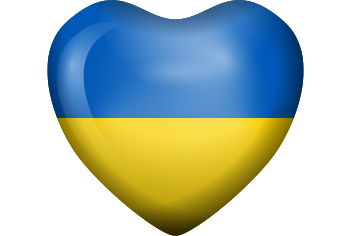Storyboarding with AI
Streamline your storyboarding process, improve quality, and save time.
AI-powered storyboard writing for elearning transforms the way you conceptualize and design online learning experiences.

Track eLearning Usage
and collect insights about learners' actions.
Analyze elearning access and usage data from your course and make smarter decisions about instructional planning and design.

Audio Captioning
Instantly receive .srt or .txt files to use in your learning projects.
Transcribe your audio content to make it accessible to everyone, including those who are deaf or hard of hearing.

Automate Question Answering
with a custom AI chatbot.
Build a chatbot that can talk to learners in an online chat and by email or text message.

Gamify eLearning
courses in Storyline and Captivate.
Build gamified learning experiences with leaderboards, custom tables, timers, charts, custom PDF certificates, and more.

Connect Google Sheets to elearning
to export and import Storyline and Captivate course data.
Export any data from a course into Google Sheets and back. You can record surveys, manual entries, scores, achievements, and more.

Send Emails
directly from Storyline and Captivate courses.
Customize and send out email messages directly from a course. The email messages can be addressed to a learner or anybody else, such as a manager, course administrator, etc.

Generate PDFs
in Storyline and Captivate courses.
Create a PDF template and then update it using course data and information entered by the learners. Once done, the learner will download the complete document.

Build Advanced eLearning
with widgets for Storyline and Captivate.
Improve your learning courses with advanced widgets such as custom charts, leaderboards, email messaging, pdf download, chatbots, and more.

Export and Import Data and Variables
in Storyline and Captivate courses.
Export any data from a course to the cloud and back. You can record surveys, manual entries, scores, achievements, and more.

Translate
your storyboards and Word documents.
Translate your learning content into any language of your choice, from (A)frikaans to (Z)ulu - most languages are supported.