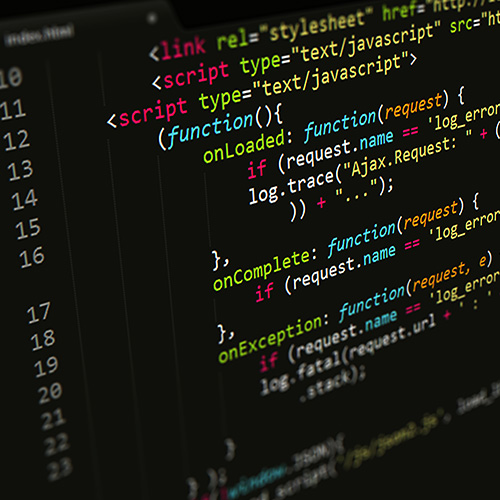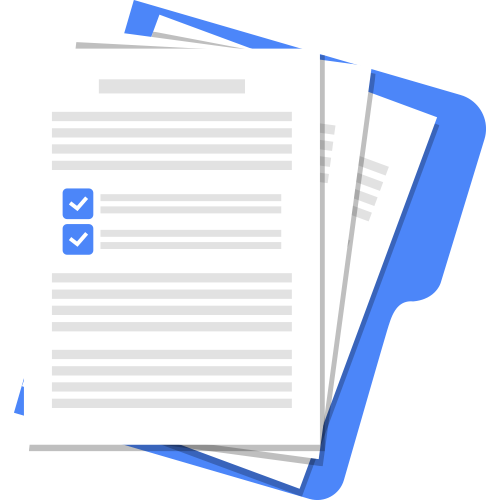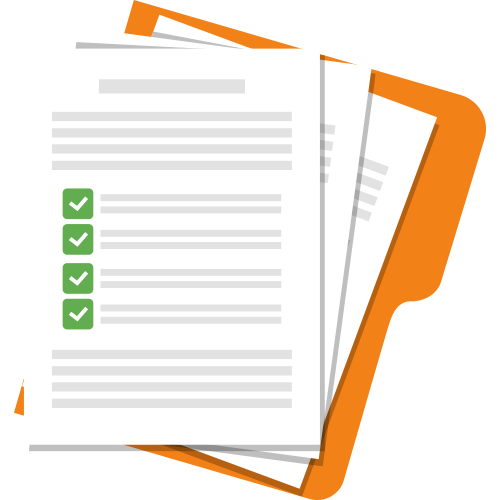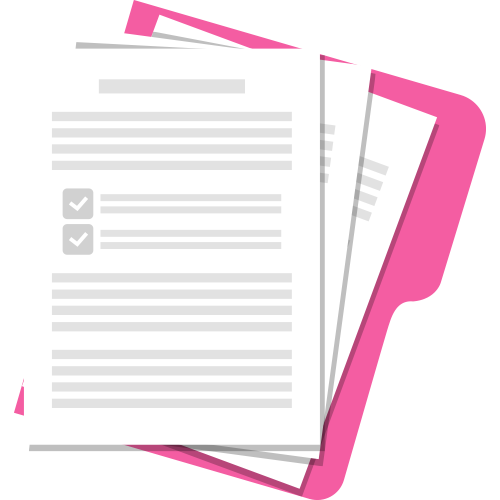PDF Maker
Personalized PDFs on any page with JavaScript, including Articulate Storyline and Adobe Captivate courses
Turn user inputs, variables, and course data into polished, personalized PDFs—certificates, score reports, workbooks, action plans, and more.
Generate instantly with JavaScript (and yes, it also works with Storyline and Captivate), deliver as a download, or send by email, and keep a complete generation log of every file you create.
Design once, personalize forever. Build your PDF template in Word (.docx), Google Docs, or create it from scratch directly on this website—then let your page populate values automatically.